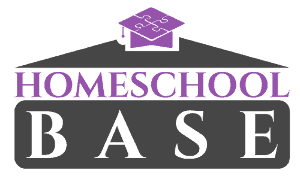Typing Instructor for Kids

Good news, parents! This program is completely hands-off.
Toby and Lafitte will teach your children everything they need to know about keyboarding basics by traveling to five imaginative lands. Your kids will learn proper hand positioning, typing accuracy/proficiency, and speed. The software is packaged with both English and Spanish options.Buy Typing Instructor Platinum
Typing Instructor for kids is premium software and is not available for free online. This is one of the best typing programs available and is absolutely worth the money. We've only heard positive things from reviews via our Facebook.
Running Windows 98, Windows XP, or Windows 2000? Click here to purchase a compatible version.
Typing Instructor for Kids review
(We're going to be brief in our "generic" explanation because the same details can be seen on Amazon.com. We're going to include information you don't find on the other top pages.)
Welcome to Typer Island! This is the adventure world where your kids will learn how to type! This program teaches keyboard basics by adhering to a (10 typing plan lessons available through Platinum) age-appropriate typing curriculum. There are a total of 160 lessons. The lowest age "supported" is a lesson plan for 6 & 7-year-olds. Additionally, there are 40 fun practice stories.
Typing is an unavoidable and essential skill in today's world. Students of almost all ages are expected to have fluent typing abilities. Plenty of parents with 5-10-year-old boys claim that their children fly through the learning process.
Key points:
- Built-in step-by-step instruction
- Rewards are incorporated into every step
- Multiple "lands" and castles are incorporated into the island
- There are over 30 challenge games (these help increase speed and accuracy)
- Hundreds of available tests
- Real-time results - children can see progress and improvement as they work
- Built-in progress reports give statistics and words-per-minute of the student
- Supports up to 5 different user accounts
- Arcade-style play with multiple levels
Can Typing Instructor be used for a full year? And if so, would it be enough to count it as a credit?
Yes, there will be plenty of material for a whole year and it can definitely count for a credit.
But, is this program actually fun?
Yes, it IS a fun program. It is much more fun than the boring/stressful typing classes we had to take when we were kids. That being said, some children are hard to please when it comes to typing programs.
Will this program solve all of our typing problems?
Maybe. There is no way to guarantee it, but we haven’t seen or heard of drastically higher success with another program.
Games included in this software:
- Typing With Sharks
- Flotsam Fighter
- Xtreme Typing
- Tomb Typer!
- 30+ Game Challenges
Do we have to use the games? I don't want my children playing them.
At time of publication, the Amazon sales page offered editions for PC Disc, Mac Download, PC Download, and Online Code.
Key concerns
There were only a few concerns that were voiced more than once. A few parents have been unhappy with references magical "terms." There are random appearances of "unusual" creatures like skeletons and a talking stone. Although these details were unsatisfactory for a few parents, they were not "deal breakers."
The game is too much fun.
This was really the only other "concern." Some children with addictive personalities that really enjoy the game can get "hooked," and want to play all day. On the plus side, he or she will continue to develop their mastery of keyboarding!
Platinum edition
The Typing Instructor Platinum edition includes a number of extra features. Some of these features are typing plan perks and expansions. Other benefits include touch-typing content, 3D hands guide, advanced level challenges, and more.
Video review of Platinum 5 for Kids
This YouTube video will give you an inside look into the typing program. If the video below doesn't load, click here.