Fun Free Apps for Homeschool Moms for School & Your Home

Homeschool moms have a lot to juggle on a daily basis, so the apps on your phone or tablet should help, not hinder. Browse this collection of apps that will help simplify your job as mom and teacher.
For School
Khan Academy is a one-stop schoolwork app featuring more than 10,000 videos, from top-level teachers, organized by subject: Math, Science, Economics and finance, Arts and humanities, etc. It also provides resources such as test prep, college admissions info, and more. Android and Apple devices.
Although I found no free apps specifically for homeschool planning, School Hour Helper is a simple, bare-bones app for keeping track each students’ time on each subject. Android only.
The Elements allows users to draw freehand with different chemical elements—water, fire, C4, electricity, metal, etc.—and watch them interact. Sand is a similar app. Android only. Need word meanings, pronunciation, synonyms, or antonyms? The Merriam-Webster Dictionary app has it all, plus features like “word of the day” and word games. It tracks your recent searches and lets you save favorite words. MW’s other apps include bilingual dictionaries, a scrabble dictionary, a quiz app, and more. Android and Apple devices.
Have you checked out your library online yet? Many libraries are adding digital collections through such apps as Hoopla, TumbleBooks, OverDrive, and OneClickDigital. Use your library card from home to browse and download audiobooks, ebooks, videos, music, etc. Ask at your local library, or check out their website.
For Household Organization
Being a homeschool mom means much more than grading papers—you’re running the home, too. Let these apps help streamline your workload and save you time.
Bank App
What’s your bank? They probably have an app, and it can save you loads of time. For example, I used Bank of the West’s app to easily cash checks from home, check my balance, and set up autopay for bills—saving me from tons of time spent on the phone and running errands.
Grocery App
Grocery apps are innumerable, but I chose one that was simple, intuitive to use, and—most importantly for me—would sync lists between my husband’s phone and mine. Our Groceries fit the bill. You can add multiple lists. You can add recipes. You can customize everything, even how lists are sorted. And no matter who’s at the store, their list is always up-to-date. Android and Apple devices, etc.
To-do List App
Like grocery apps, there are countless daily planner apps online. One such popular, award-winning app is Cozi. A prominent feature is its ability to sync across multiple devices, as well as with your Google calendar, to keep your whole family on the same page. Use it for to-do lists, appointments, and reminders. Compile a grocery list, plan meals, and more. Android and Apple devices.
Disclaimer: Although these are all "free," this can mean you’re getting a limited version (pay to unlock advanced features), a free trial, or advertisements included. I have not personally used all these apps, so please use your own judgment when downloading new apps to your device.
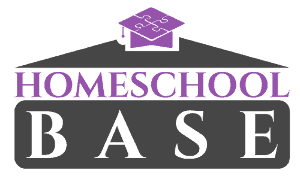






Thanks for sharing this awesome list! I've never used a grocery app. Do you find that it makes you more productive and saves time? I can still envision me and my husband somehow screwing this up hahaha 😀
Well, if I can't FIND my phone to write down the grocery item (or get distracted by other things on the phone), then it can take longer to use a grocery app than a scrap of paper. But overall, I'd say it saves time... we both know WHERE the list is, WHAT is on the list, and we know that our copy is always up-to-date. I also like how it keeps a "crossed off" list of things I've bought in the past, which gives me a quick checklist of things I might need ("oh yeah, butter!").